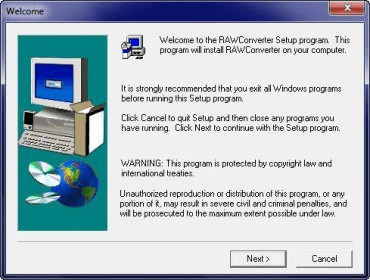
Every photographer knows about the big difference in quality and size between RAW image files produced by their cameras and raster image file formats like JPEG, BMP or PNG. Because the raster images are much smaller and the difference in quality is not always noticeable, they are also much more popular. These differences made people need to convert among these formats, and that’s why conversion tools like Canon Utilities RAW Image Converter have been created.
Even though it’s almost 10-year old, many people still find Canon Utilities RAW Image Converter to be a useful addition on their computers. This tool allows converting RAW images to BMP and TIFF raster images. Anyway, it won’t convert any kind of RAW image files, but only those created by Canon cameras. And it won’t convert any kind of Canon RAW image files, but only those with the CRW extension. Therefore CR2 RAW files can’t be converted using this tool. And that’s not all, this program won’t convert any kind of CRW RAW image file created by a Canon camera, but only the CRW RAW files created by 10 types of Canon cameras (PowerShot A5, PowerShot A5 Zoom, PowerShot Pro70, PowerShot A50, EOS D30, PowerShot G1, PowerShot Pro90 IS, PowerShot G2, PowerShot S40, PowerShot S30). Therefore if you own a EOS D60 camera that created CRW RAW images, this tool is of no use to you, even though its main purpose is to convert CRW files to raster images. I’d say that this isn’t a disadvantage that I could easily ignore. The fact that it can convert only to two raster images: 8-bit TIFF and BMP is another thing that makes this tool look not too fascinating in my eyes. The rest looks good though: it has a simple interface, it can batch convert multiple files at once and it even offers some conversion settings.
Because it’s a tool that can convert only a few kinds of CRW files, and only to two raster image formats, I have to admit that I’m far from pleased with it. It may look neat and clean, but its functionality is too limited for my taste.
Comments